Sometimes users connect the wrong Google Drive or want to change the Google Drive connected to the Haiku Deck 'My Pictures' file uploader. It's easy to point the Haiku Deck file uploader to a different Google Drive. Just follow these steps:
1) Go to drive.google.com and sign into the google drive account that is currently connected to Haiku Deck's 'My Pictures' file uploader
2) Click the gear in the top right
3) Click settings
4) On the left side of the settings window, click 'manage apps'
5) Find Filepicker.io from the list of apps and on the right side click options. Then 'disconnect from drive'
After you do this, sign out of Haiku Deck and sign back in. Next time you try to add from Google Drive, you will be able to choose the correct Google Drive to connect to your HD Account.
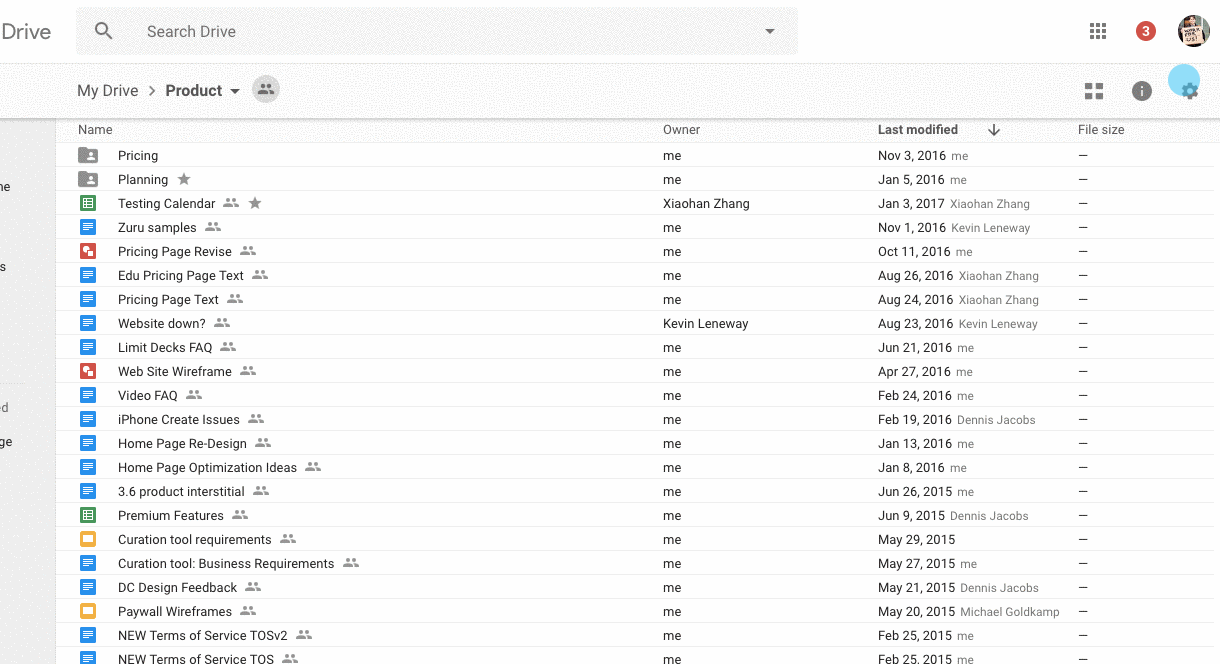
0 Comments