To create a collection follow these steps, illustrated in the animation below:
- Sign in at www.haikudeck.com and click the MY COLLECTIONS button on your My Decks page. Note, this feature is only available on the web and only to paying subscribers.
- Name your collection
- Add decks to your collection either by choosing your own decks, pasting a link to a deck, or searching for decks in the gallery.
- To view your collection, click BACK TO ALL COLLECTIONS
- To share your collection, read this article.
Your collection will remain private until/unless you share the link to it with other people.
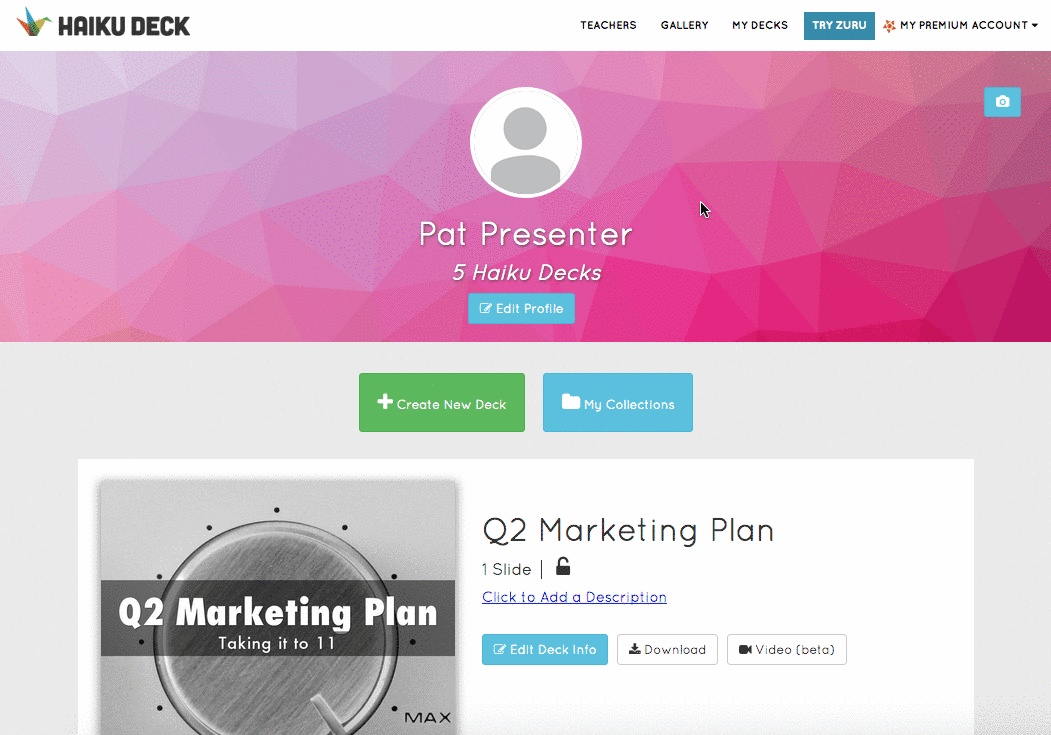
0 Comments