Haiku Deck Free image and template finder for Microsoft PowerPoint helps you find the best royalty free images and templates for PowerPoint quickly and easily. After you install the free add in, just click the Haiku Deck button on the PowerPoint toolbar. Type your image search term in the search box and hit enter. Haiku Deck combs through more than 40 million images to find results that are all the right size and resolution to make your presentation look great.
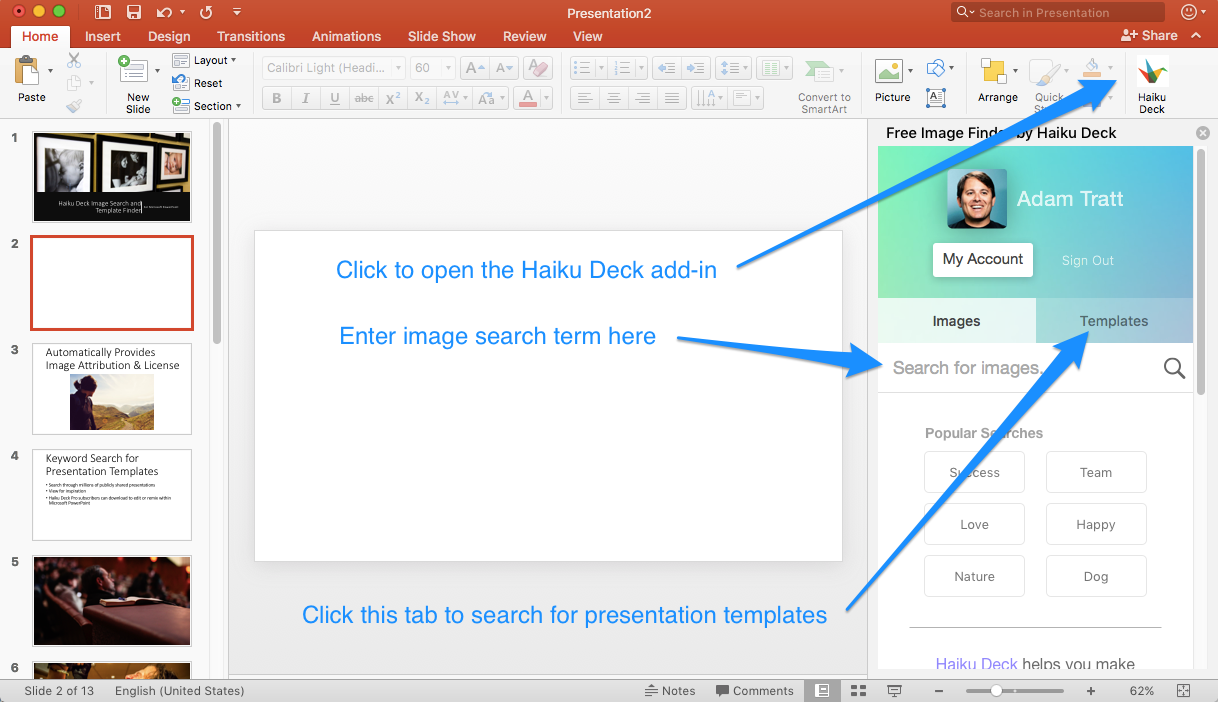
When you find the one you like, just click to insert it into your slide. You can move or resize the image however you want.
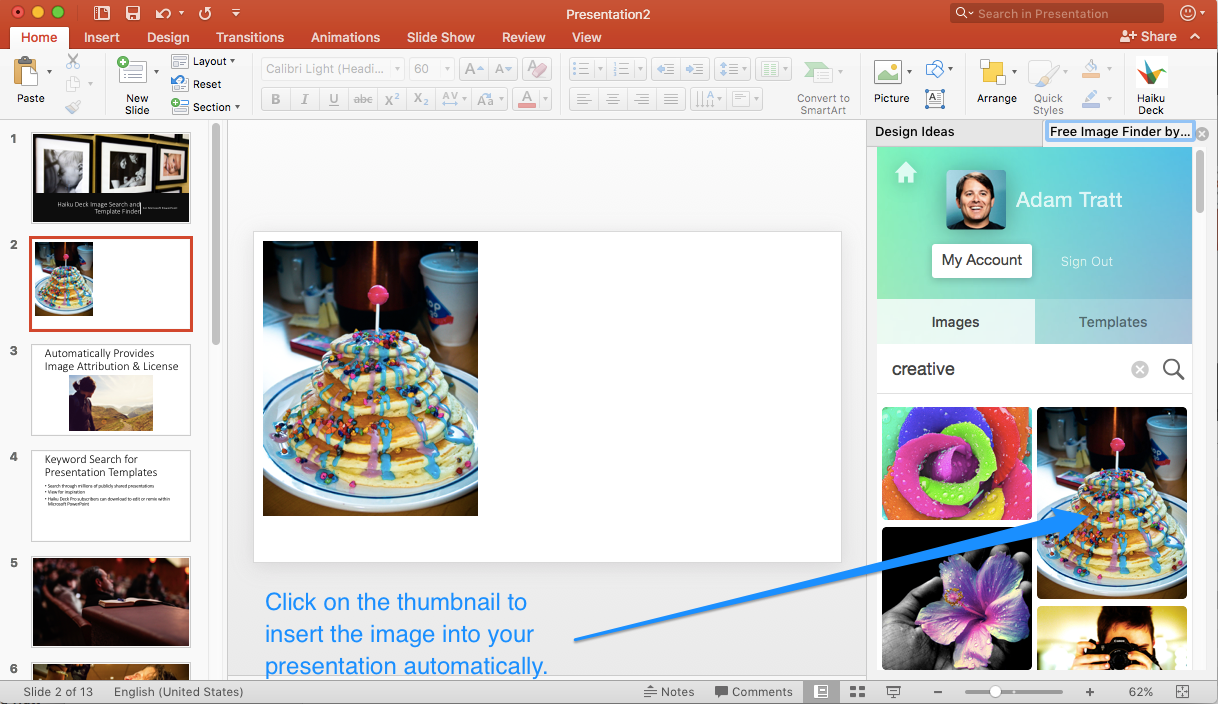
All of the images are licensed under the Creative Commons. To comply with this, make sure you copy the attribution and license information to include either on your slide, in your slide notes, or at the end of your presentation.
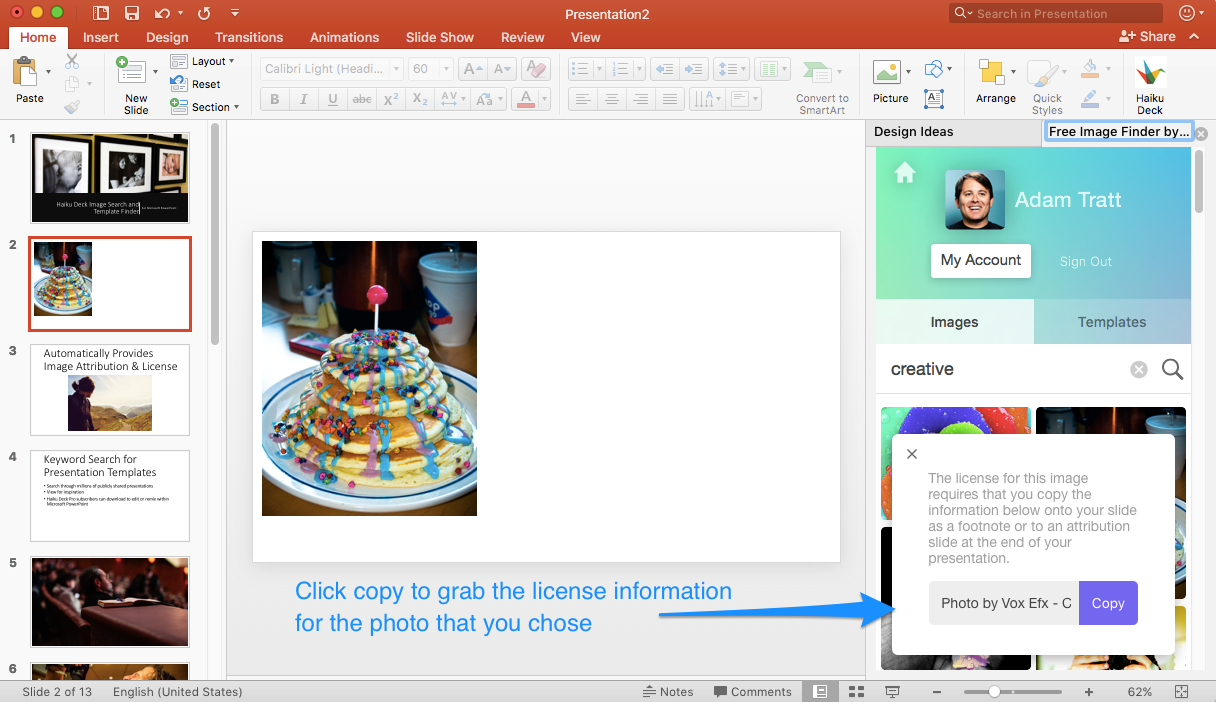
To learn more, watch this video:
0 Comments