Setting up your account
Haiku Deck offers a few different ways to set your account up. The first time you sign in, you can use Twitter, Facebook, or your email address. Be sure to note how you sign in the first time, since you'll need to sign in to our app on other devices the same way to enjoy all the benefits of Haiku Deck.
You'll stay signed in on the iPad unless you manually sign out, so if you need to find out which account is signed in, you can tap "Account" from the Main Menu.
Which login is best for me?
Signing in with Twitter or Facebook means you won't have to memorize new sign-in credentials or a new password. (Note: if you use your Facebook or Twitter account to sign in to Haiku Deck, it does not mean that your decks will automatically publish there.) If you don't have accounts on Twitter or Facebook, or prefer not to use them, then signing in with your email address would be a good idea. In any event, you're always able to link your Twitter / Facebook accounts to Haiku Deck to share your decks, no matter how you sign in.
Why we ask for your email
When you create a deck, it's automatically associated with an email address to be stored on haikudeck.com with your account. This also presents you with the option to receive updates and activity reports with summaries of your decks' views, shares, etc. Arguably with the most importance, sending you an email is how we can help you reset your password, so that is also beneficial.
You can update email settings any time from the website by clicking your name in the top right corner and choosing "My Account."
Contact info for final slide
The final slide in each of your decks will display information based on the account that you used to sign in. This is really beneficial for your audience to interact with you and provide feedback, and it's also a way for us to know how to reach out to you if we'd like to feature one of your decks in our gallery.
To adjust this information on the iPad, sign into haikudeck.com and click your name in the top right, then go to My Account.
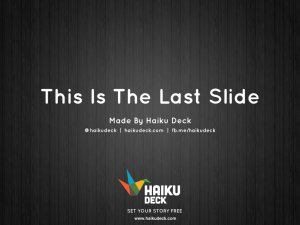
Updating account info
If you changed your email address, or would like to adjust your email settings for how often we contact you, you can sign in to haikudeck.com and click your name in the top right corner of the screen, then choose "My Account."
0 Comments