To close your Haiku Deck account, sign into haikudeck.com and click your name in the top right corner of the site, then choose My Account.
At the bottom right corner of that page, there's a red link that says "Close my account...," which you can click on if you'd like to remove your entire account from our site altogether. This will delete all of the decks in your account as well, and cannot be undone, so make sure you only do this if you're okay with losing any work you have saved.
Note:
- If you do not see "the close my account link" it is probably because your subscription or free trial is still active. Even after you cancel your subscription, it will remain active until the end of the subscription period. In this case, email support@haikudeck.com using the email address associated with your subscription to request an immediate cancellation and account close.
- After your account is closed, all of your Haiku Decks will be removed from our web site and from the iOS app. However, images and search results may still be stored on Google and other search engine's servers for a period of time. These search results will disappear over time or you can petition Google to have them removed more quickly. More on this process here on Google's support site: https://support.google.com/websearch/troubleshooter/3111061?hl=en
- If you are unable to sign into your account, please email our support team to request account closure. Include the following information:
- The email address for the account (even if the email address is no longer valid)
- A link to one of the decks in the account
- The account holder's name
If you'd prefer to just unsubscribe from emails from us, you can also use the My Account page to adjust contact settings, sharing settings for social networking sites, and email preferences. You can also unsubscribe anytime with the link at the bottom of any emails we send to you.
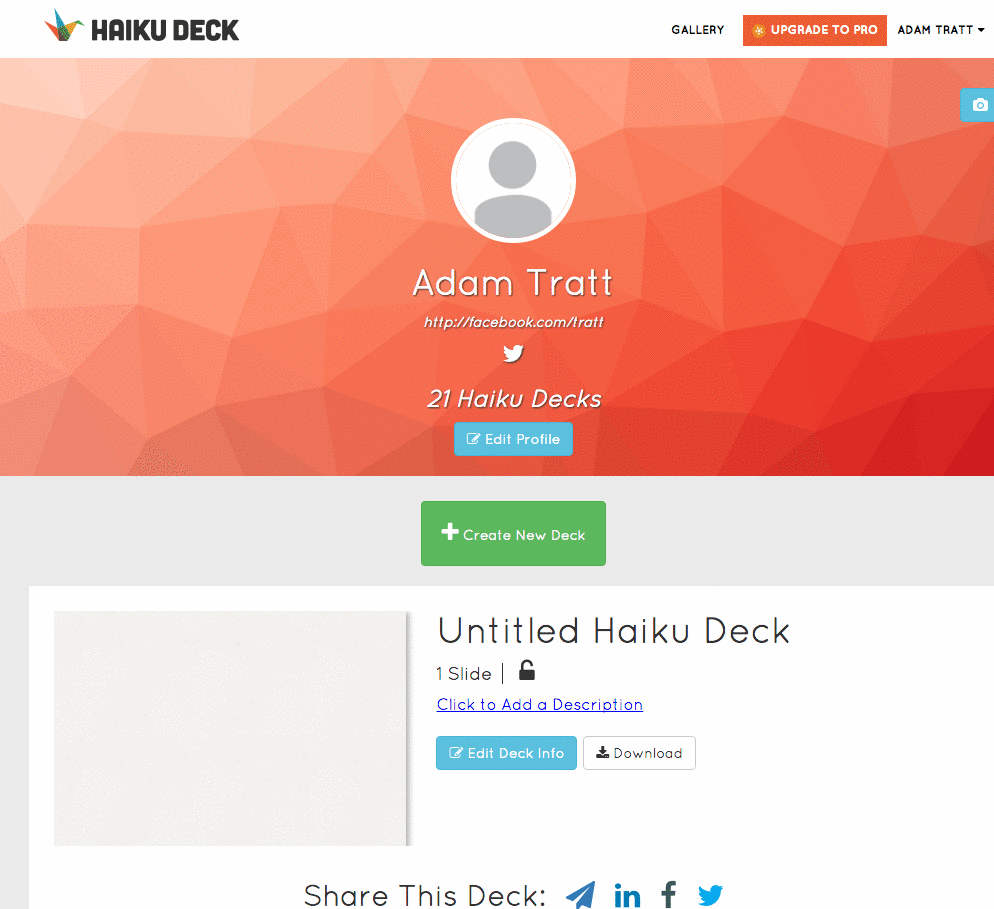
0 Comments