Using your iPhone as a remote with your iPad
If you are signed into the Haiku Deck app on your iPad and your iPhone, you can use your iPhone to control playback of any published decks on your iPad! Just make sure both devices are connected to the same wifi network or have bluetooth turned on, and that the deck you want to play is published (if it is, it will be visible on your iPhone), then tap the remote button in the top right corner of the iPhone app.
As long as you’re signed into the same account on both devices, you’ll be able to select your iPad from the menu that pops up. A pop up will appear in Haiku Deck on your iPad, so that you can accept or decline the connection. Then, just play any of your decks from your iPhone – and watch the magic happen!
 |
 |
 |
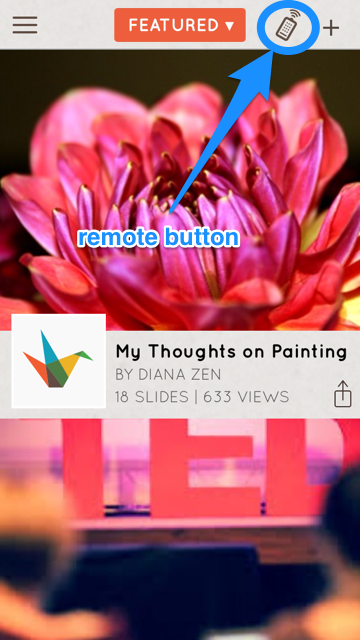
0 Comments