(iPad Only)
When you're in the image background selector, and not the graph or solid color selector, you have a few options across the top:
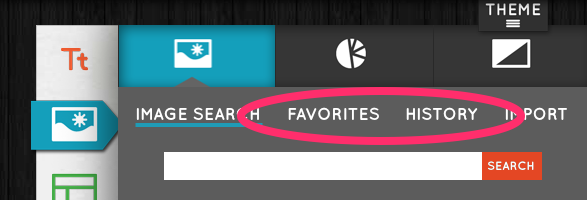
Under History, you'll find images you've used in the past, as well as Premium Images you've purchased (regardless of whether you've used them before).
You can save images to your Favorites by pressing and holding them in image search results.
To remove an image from your Favorites or History, simply press and hold it.
-----
To see these features in action, check out our tutorial video:
More Resources
- Continue to Backgrounds 6: Resizing and Cropping
- Troubleshoot: Premium Images are Missing
- Images, Graphs, & Slide Backgrounds FAQ / Troubleshooting
 |
 |
 |
0 Comments