Haiku Deck is different from other apps in that it encourages users to use as few words as possible to express an idea. Traditional font size controls don't exist in the app, but there are a few different ways to make the font larger or smaller.
First, to change your font style (some are larger than others), choose a different theme with the themes pull-down drawer in the top center of the editing window. For more info, check out our article about themes here.
If you want to make your text smaller, one option is to add spaces. If you want to make your font larger, you may remove words. Also, make sure to explore the different slide types found under the red "Tt" button in edit mode. This gives you some options for slides that require more words than the default header/subheader slide type.
More here in our slide-type field guide.
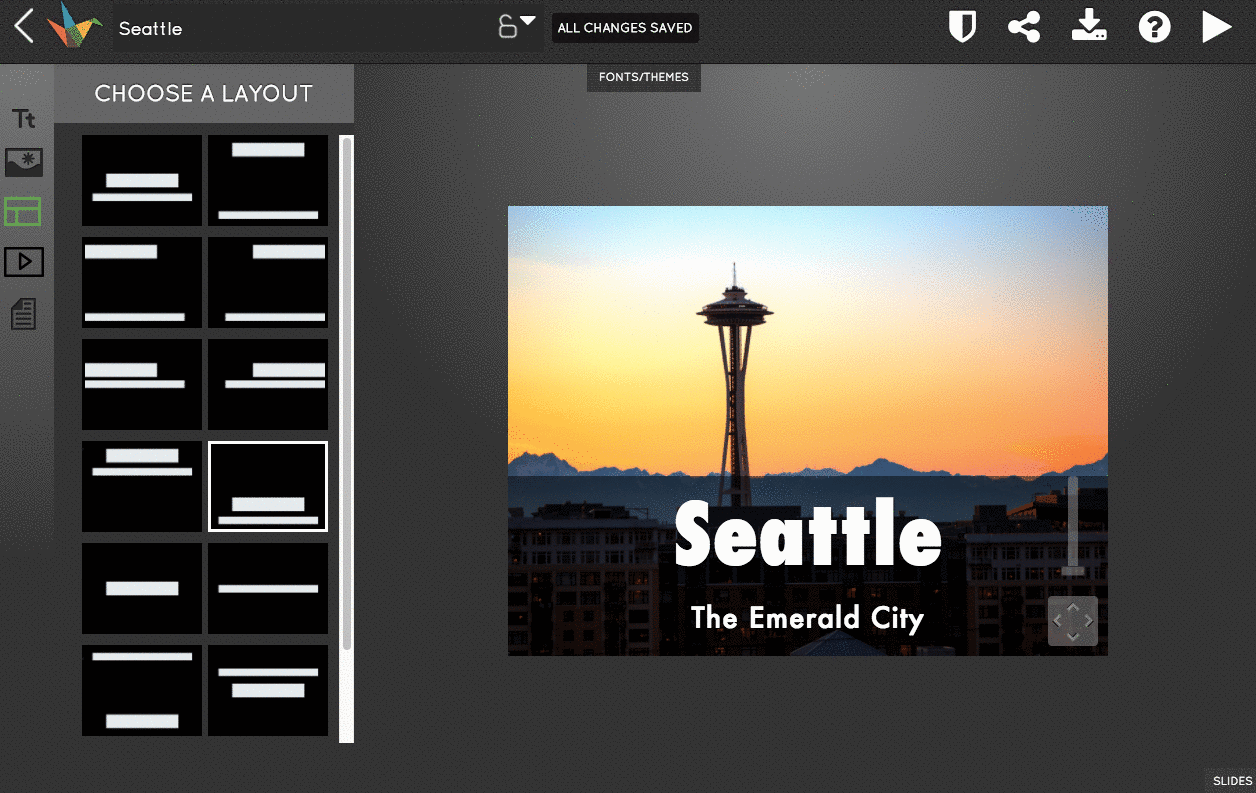
For some the best option is to export/download your Haiku Deck to 'editable pptx' format which lets you change the font size, typeface, and layout with greater flexibility after the export. Learn more about this here.
To change font color, see this article.
0 Comments