If you use Google Classroom for sharing content with students, you can share directly to your Google Classroom from within the Haiku Deck App.
- Click the share icon
- Click the classroom icon
- Authenticate with your proper Google ID
- Choose the appropriate Classroom
The animation below shows where to do this from within the Haiku Deck editor.
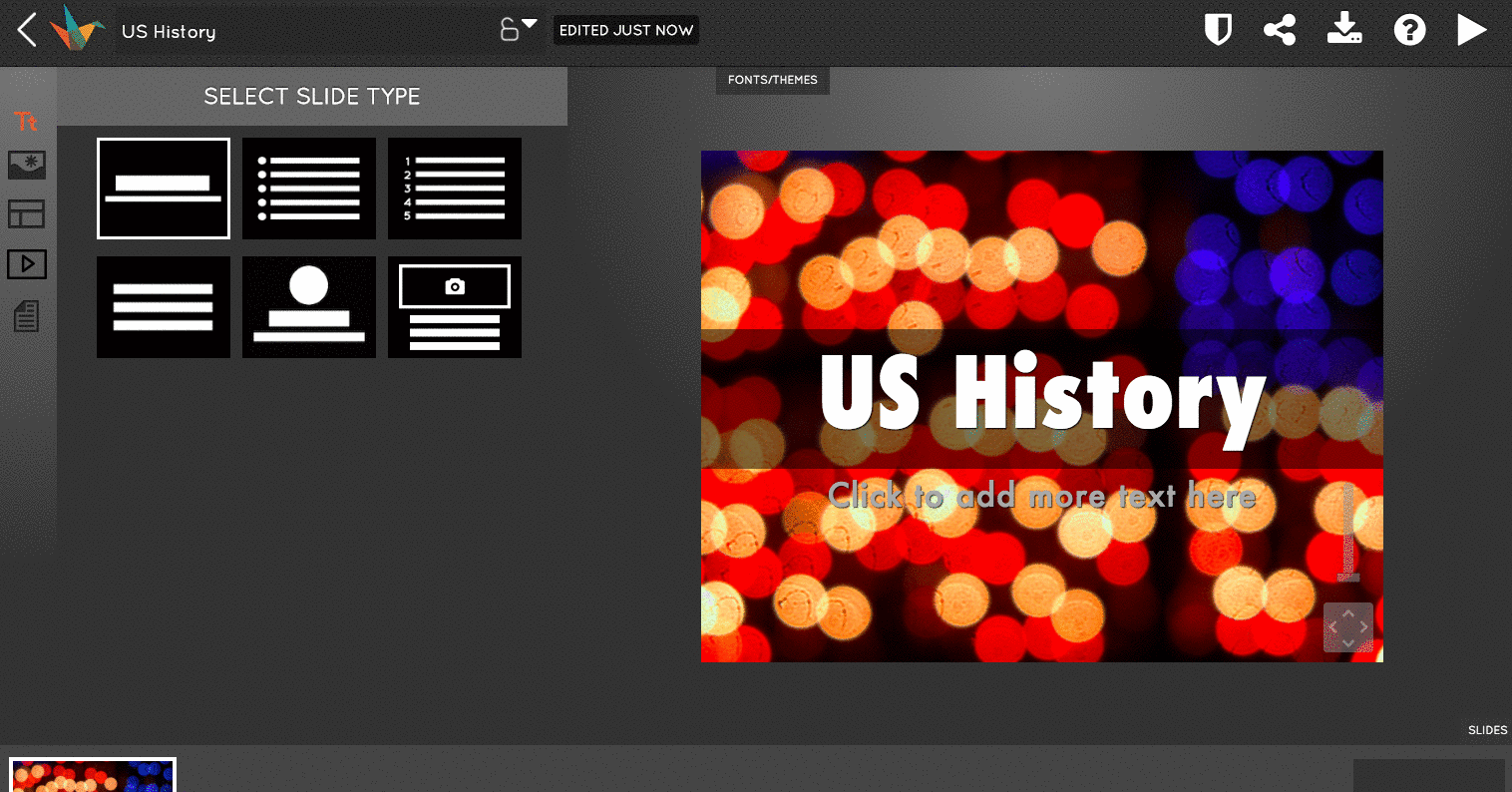
0 Comments