If you're a Haiku Deck Classroom account holder, you can manage your classroom through the Classroom management dashboard. To find this follow these steps:
- Sign in using the same user name and password you used when purchasing Haiku Deck Classroom. Remember: user names *and* passwords are both CasE-SenSITive.
- Click your name in the top right corner
- Choose MY CLASSROOM
If you don't see MY CLASSROOM in the drop-down menu, it means your account hasn't been upgraded to Haiku Deck Classroom. Visit www.haikudeck.com/getclassroom to purchase.
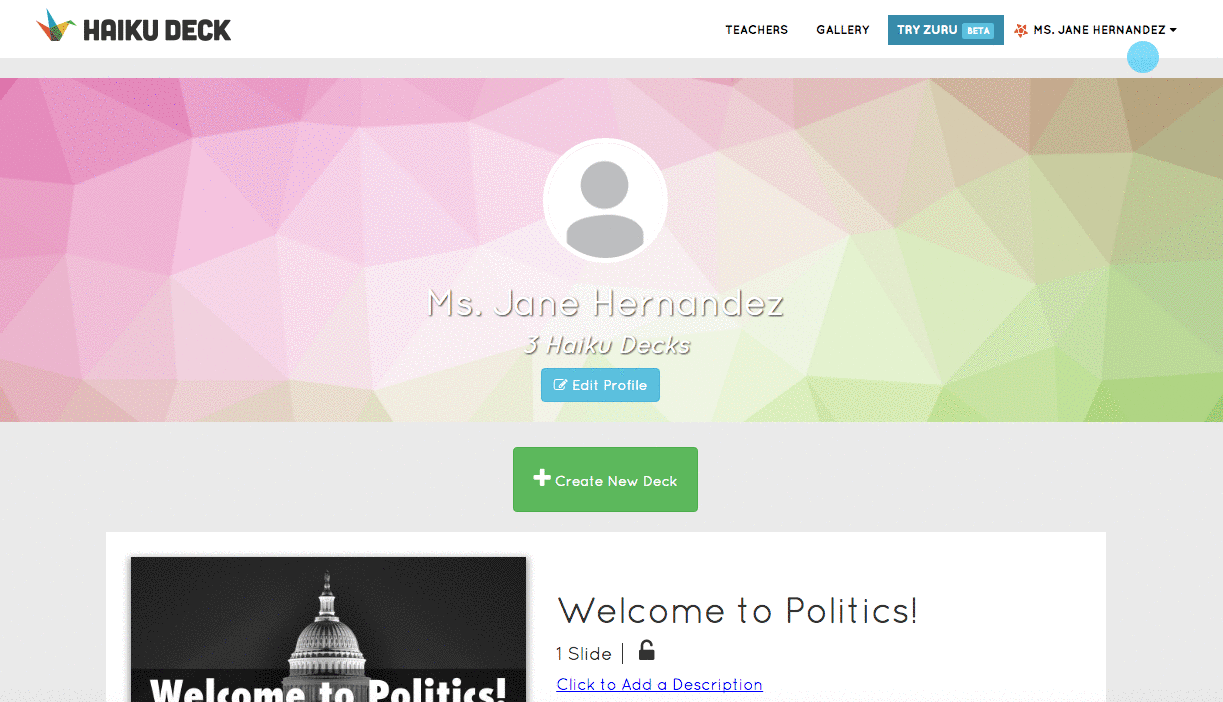
0 Comments