From time to time we hear from users that there changes aren't saving. The most common causes for this, and troubleshooting options are included in this article.
1. Understanding Haiku Deck Editor vs. Playback Page
The number one cause for 'changes not saving' has to do with a misunderstanding of the difference between the Haiku Deck Editor and the Haiku Deck playback page. When you're working in the Haiku Deck Editor, you should see a prompt in the top center that flickers from 'saving changes' to 'all changes saved.'
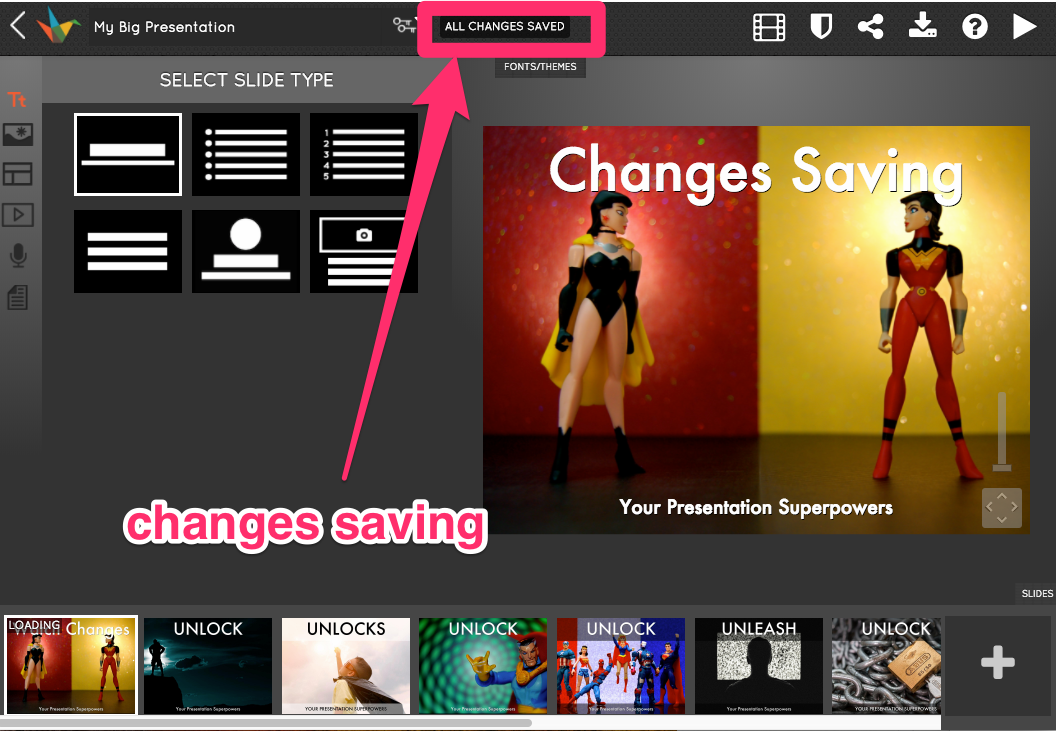
As this save process completes, you will see the slide thumbnails update in the slide tray at the bottom.
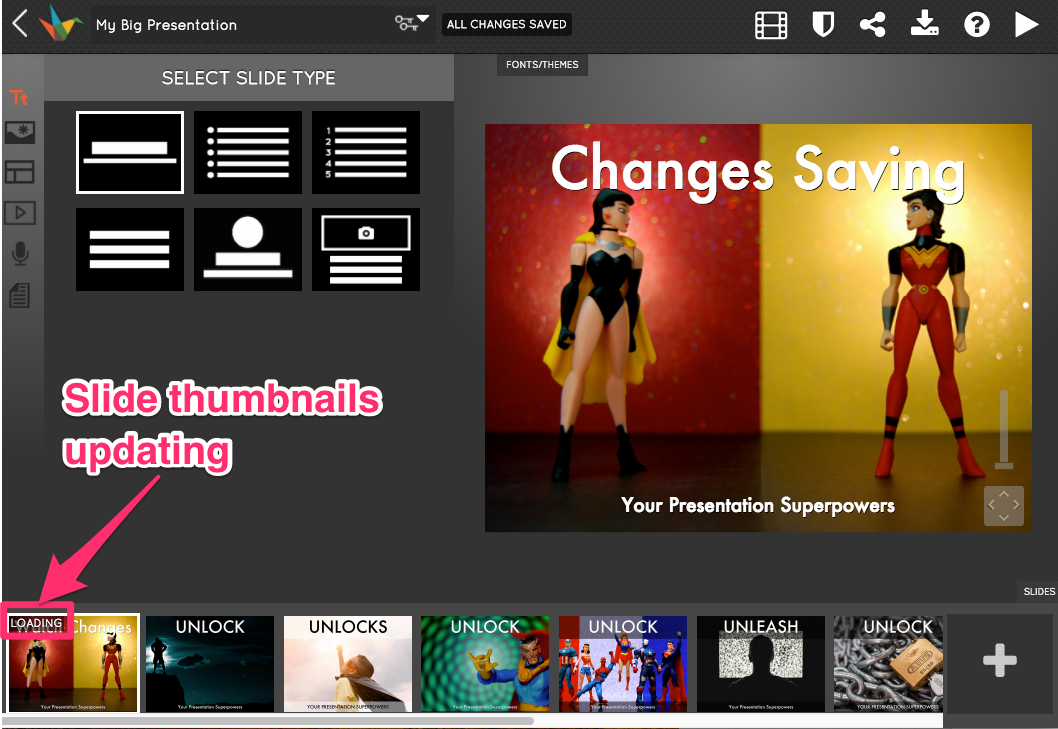
If you ever want to force a save or re-save changes, you should change the theme of your deck using the top center fonts/themes button in the app. It shouldn't take more than a couple of seconds per slide for the entire deck to update after you change the theme.
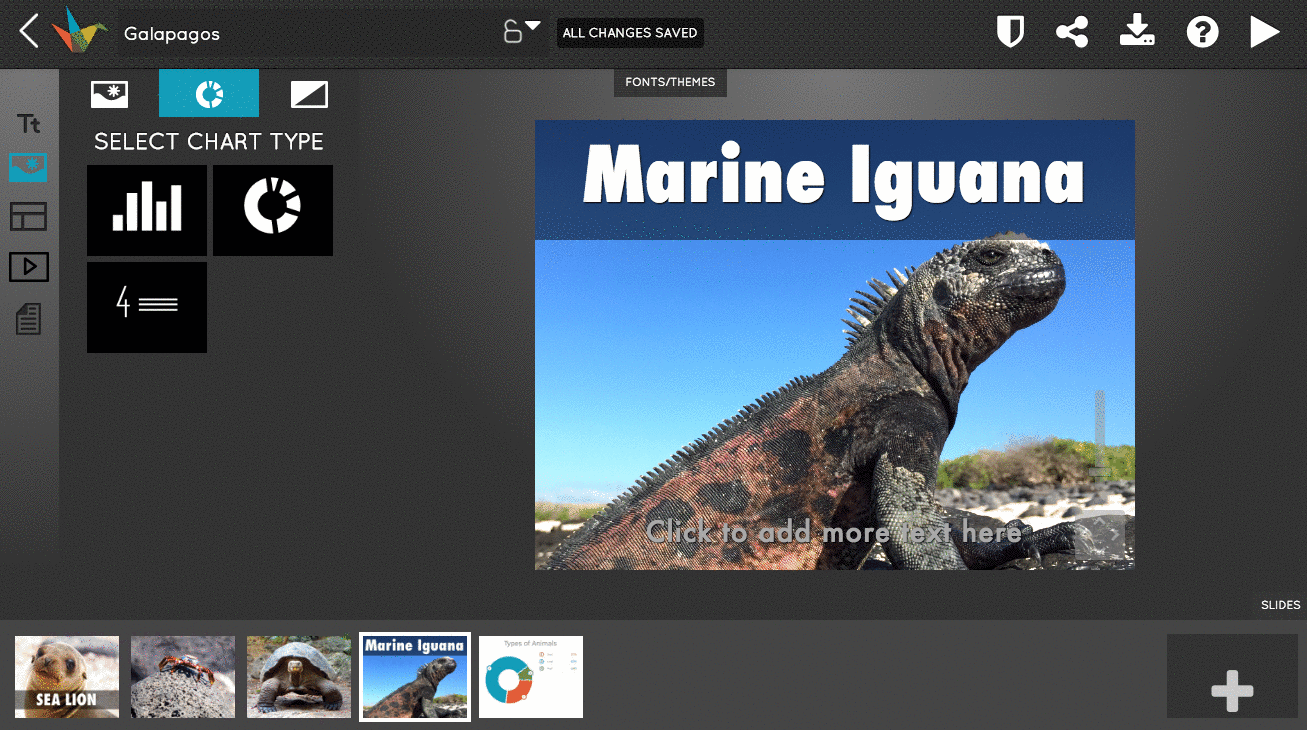
When you toggle to preview mode using the play button in the top right corner of the app, it will open a new tab in your browser showing the saved slides. When you make changes to your deck, the playback page does not update in realtime. You must refresh the playback page to see these changes made after that page loads.
Alot of the time, either changing the theme of your deck or understanding this 'refresh' playback page issue will resolve perceived issues with saving.
2. Browser Conflict
Sometimes your browser can get in the way of Haiku Deck's functionality. If you're using Internet Explorer, please note that we support Chrome, Safari, and Firefox browsers. IE is not recommended with Haiku Deck.
If you're already using one of the recommended browsers, sometimes browser add-ons or extensions can conflict with Haiku Deck. One way to troubleshoot for a browser conflict is to try using a different browser. If you're using Chrome, switch to Firefox and vice versa. Try disabling any extensions or add-ons.
3. Network or Firewall Issues
On rare occasions, saving problems can arise because of a network interruption or firewall conflict. First, make sure you're able to connect to other web sites. Second, if your business or school uses a firewall to block certain sites and functionality, it could be the culprit. To troubleshoot, see what happens when you sign in to Haiku Deck using a different network. For example, if you're experiencing the problem from a work or school network, try from home or a cafe to see if you experience the same issue.
If none of these steps resolves the issue, please contact us at support@haikudeck.com and provide as much detail as possible including the browser/version, operating system, link to the Haiku Deck and any other details that might help us resolve the issue.
0 Comments