A build is when text appears on a slide when the presenter clicks the mouse. For example, imagine a list of items... With each click a new list item will appear or animate into the slide.
Slide Builds In Haiku Deck - Created with Haiku Deck, presentation software that inspires
Though Haiku Deck doesn't support animated builds in the traditional sense, you have a couple of options for achieving this effect:
Option 1) As shown in the deck embedded above, create a list slide with just your title and first list item. Copy the slide. Add the second list item to the copy of the original slide. Copy that slide. Add the next list item to the copy of the previous slide. Repeat as needed. With this method, each bullet 'builds' when you advance through the presentation. (more on copying slides within a presentation)
Here's an animation of what it will look like when you advance slides:
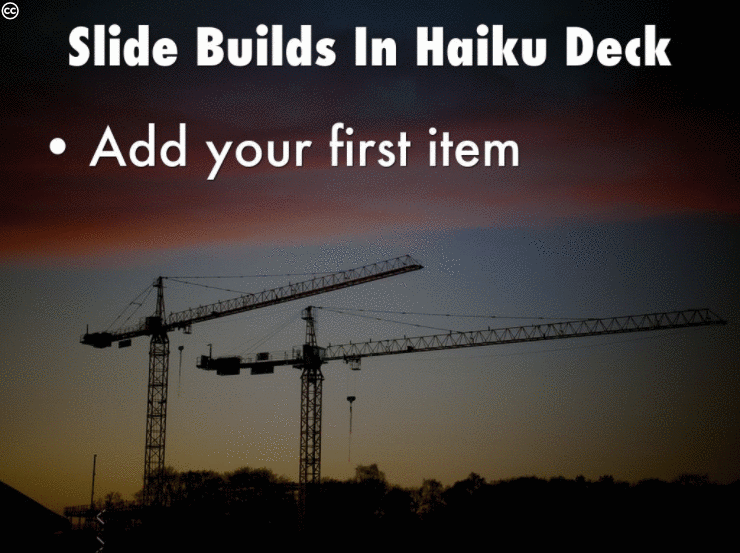
Option 2) If you are a Haiku Deck Pro subscriber, you can also create your slides in Haiku Deck without build and then download the finished deck as an editable pptx. Open the editable .pptx file in an app that does support builds, like PowerPoint, and add the animation that way. (more on downloading in editable pptx format)
0 Comments