Looking for a free, easy way to make beautiful presentations and have fun doing it? Welcome to Haiku Deck. Here's a short video that explains why we built Haiku Deck and shows you what you can do with the app.
It's a simple app where you can put together awesome slide decks, taking advantage of an library of over 40 million free images to use as backgrounds. It features simple, elegant themes and layouts to keep your presentation looking attractive and entertaining, and it's available for PC, Mac, Chrome OS, iPhone and iPad.
We've taken a few different approaches to helping users who are new to the app, since different folks learn different ways. Which way do you think would work best for you?
Here's an overview of the Haiku Deck interface:
If you like reading user guides:
The best resource we've put together for an overview of using Haiku Deck is our Quick Guide to Using Haiku Deck, available here:
It's a Haiku Deck that goes over the things you can do with the app, how to use it, and covers some of the questions new users often have.
Here's a link to our Getting Started articles, each of which features a link to the next article so you can read them in order if you so choose. At any time, you can look at the different 'chapters' of our user guide articles here.
If you have specific questions:
The best thing to do in that case would be to return to this page and use the search field. Enter a few pertinent words, like 'upload pictures' or 'embed on blog' or 'privacy settings,' and the search should find helpful articles for you.
Alternatively, you can choose which category your question falls under, then pick a related user guide article or troubleshooting / FAQ article.
If you want general help without having to read a user guide:
Easy! Click/tap the (?) in the app for a help overlay.
If you're wondering what most users have questions about at first:
The most frequently asked questions users have typically have to do with:
- using images in Haiku Deck (cropping/resizing, using your own, putting multiple pictures on one slide)
- syncing and saving decks
- importing a PowerPoint or Keynote file
- adding audio/video/timing to decks
- feature requests / feedback
- privacy settings
If you want to see examples of Haiku Decks made for specific purposes:
If you're in real estate, education, business, etc. or want to know more about making Haiku Decks for conferences, causes, etc, or if you want to see decks in other languages, check out our Pinterest boards!
If there's another way you'd like to learn how to use Haiku Deck:
Let us know in the comments below! :)
If you have a specific question you want answered:
Click the "submit a request" link at the top of the page. We'll get back to you asap... usually, within 24 hours!
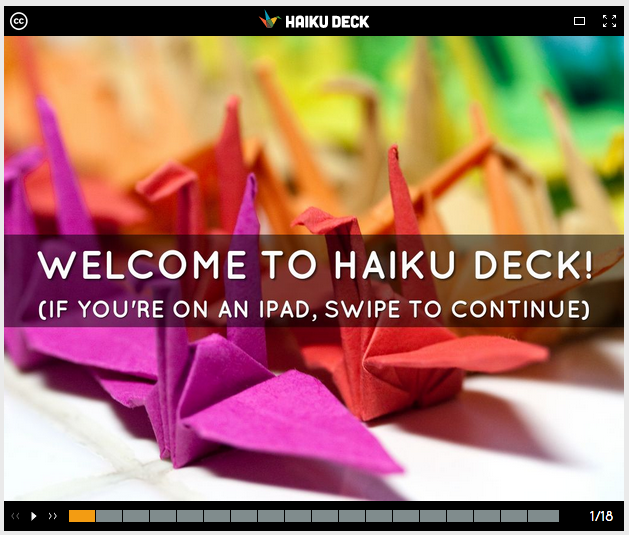
0 Comments